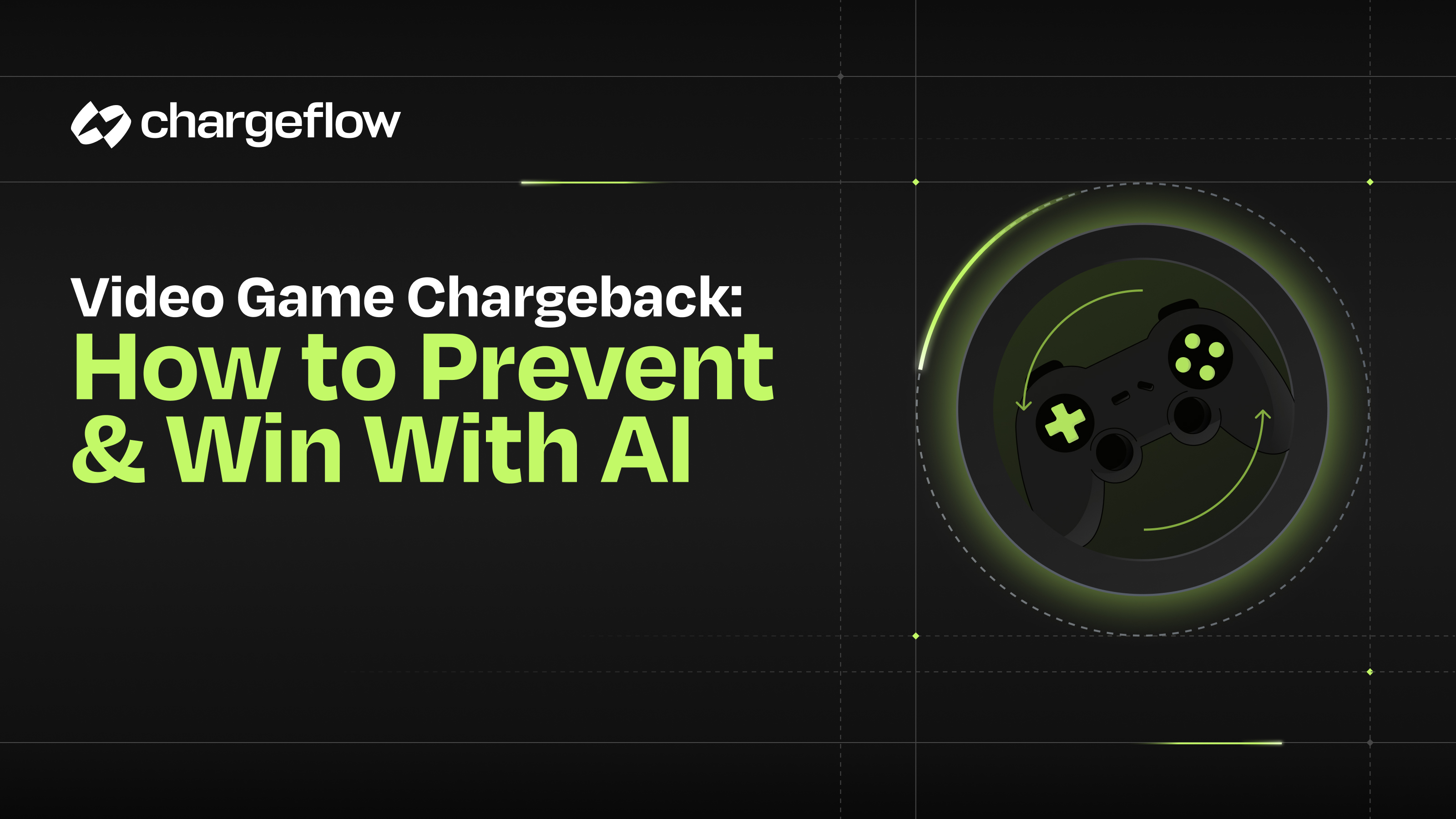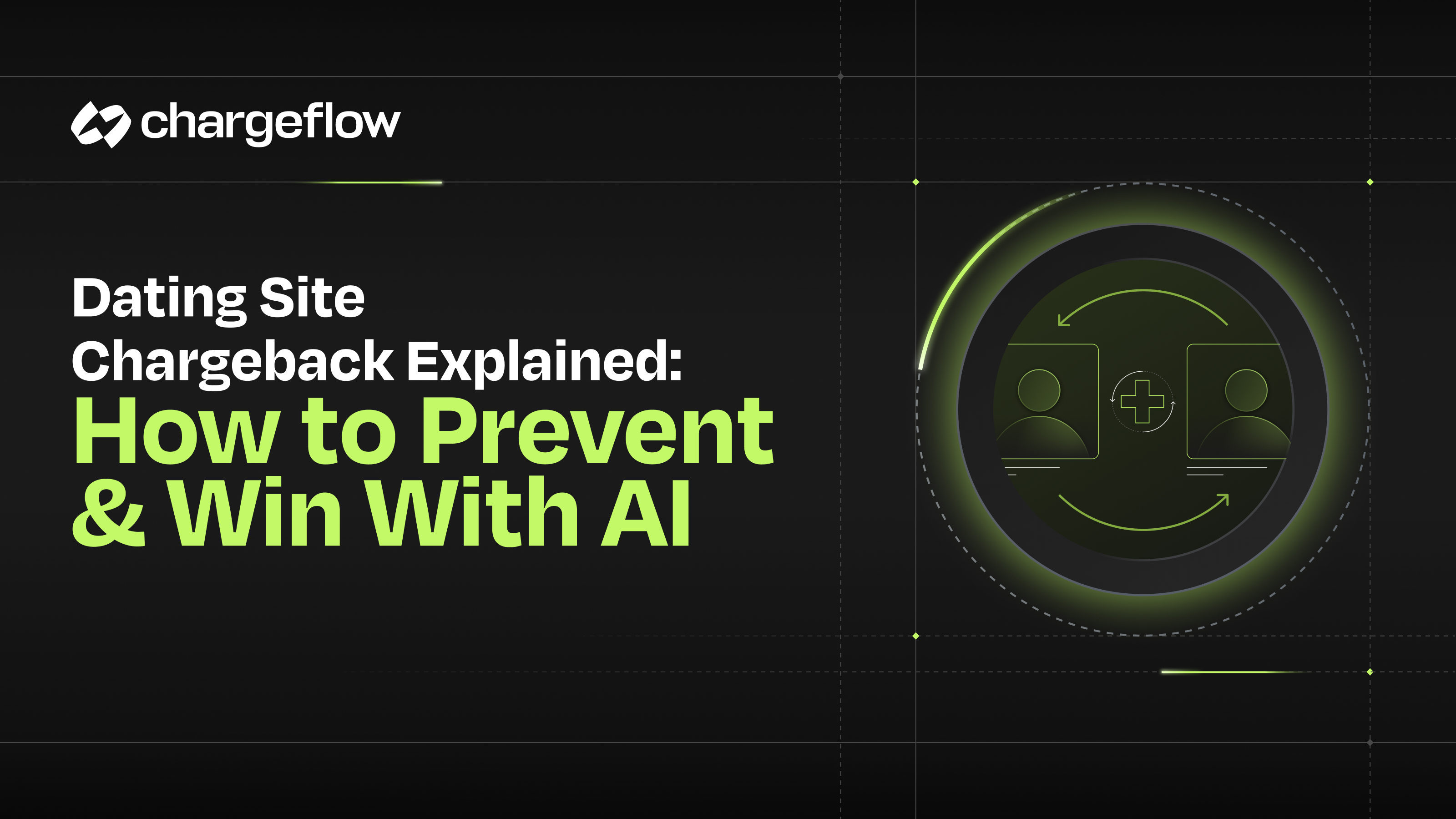Streamlining Your Checkout Process to Boost Conversion Rates

Chargebacks?
No longer your problem.
Recover 4x more chargebacks and prevent up to 90% of incoming ones, powered by AI and a global network of 15,000 merchants.
Increase your eCommerce conversion rates and sales. Find out how to optimize your checkout page and improve the experience of your customers.
A great moment—you’ve survived the titanic effort of selecting the proper items. Next, you click to see the contents of the shopping cart. Now, you have nothing to stop you from getting your picks… only checkout.
Whether you are a newly formed store or one of the biggest players in the online retail business, you surely know the problem of abandoned carts. But that has to be the case. Right? Optimizing your checkout page can greatly improve your chances of conversion, the experience of your customers, and your financial return.
Every element of your eCommerce checkout serves its purpose, from presenting the total cost of the purchase and providing the customer with several payment options to making them feel secure throughout the process. Optimizing the checkout page helps the user complete the purchase, thus increasing the checkout conversion rate and reducing cart abandonment.
I'd like to explain in this article how exactly you can do that.
What Does a Checkout Process Look Like?
The process of checkout in eCommerce is quite clear and has several stages that are rather important for the overall buyer experience. It begins with the customer selecting various products that they want to purchase, followed by the Checkout page, where they can review the details of their order. This step may contain a list of the items chosen, the quantities, and the total cost of the selected items.
Then, customers are to input their shipping details. With the help of autofill, many sites help customers fill in this part of the eCommerce checkout process. Next, the user is asked to enter their payment details. At this stage, it may be crucial to provide various payment methods that suit the preferences of the customers.
After completing the last step of the ordering process, customers will be able to check the information that was input into the order, including shipping and payment data. Here, progress indicators can help a lot, since they show what is left to be done.
Last but not least, the customer clicks on the ‘Buy Now’ button. This initiates the payment process, and the customer receives an order confirmation and completes the conversion of checkout.
Tips to Enhance the Checkout Process and Conversion
The following recommendations will help turn your audience into customers—you will be more likely to convert more visitors and hence increase revenue:
#1. Ensure Security
Today, fraud and identity theft are the two biggest risks that affect online shoppers in their purchases. An SSL certificate is one of the best ways to get your customer's trust during the checkout process. For users’ information security, your website should have only HTTPS—a secure encryption protocol. You don’t have to check your site’s security by hand: the SEO audit tool has a section that shows errors connected with HTTPS issues and HTTP link usage. Pay attention to all highlighted issues regarding tech SEO and website security, like on the list below:

#2. Optimize for Mobile
For many consumers, using their mobile devices to make purchases has become a norm. Therefore, your ecommerce checkout process should be mobile-optimized. Make sure that the clickable elements are big enough to be clicked on with a thumb and that the website opens on mobile devices without a delay so as not to scare away any potential clients. This is especially important for businesses that are naturally found on the phone, like Instagram and TikTok accounts, with visitors coming from advertisements in social networks—clothing, healthy lifestyle, accessories, etc.:

#3. Simplify the Registration Process
A very important element of checkout process optimization is registration procedure refinement.
- Allow Guest Checkouts: This option is useful for customers who may not want to sign up for an account to make a purchase and improves convenience. This one can make a big difference since, according to Shopify, many customers—in fact, as much as 35%—may leave their carts if they are not offered guest checkout options.
- Optimize the Checkout Form: Add the autofill feature and form field numbers in your checkout form to make the process faster. Not only does Google Autocomplete type 20% faster than manually typing an address, but errors on mobile are minimized.
- Social Login: Offer users a faster and simpler registration process, reducing the time users spend on filling in the details.
#4. Multiple Payment Options
Having a number of payment options is essential for the successful and fast checkout process optimization of an ecommerce store. It was found that 56% of shoppers require several payment options, and 9% of shoppers will abandon their carts due to limited payment options.
Consumers want a choice when it comes to payment. If they can't find the type of payment they want when they are ready to purchase, they'll leave.
Offer a range of payment methods to optimize checkout, including:
- Debit or credit cards;
- Payment processors like Shop Pay and PayPal;
- Electronic payment systems like Samsung Pay, Apple Pay, or Google Wallet;
- Buy now, pay later services;
- Other modes of payment, like cryptocurrency.
A wider selection of payment options might help attract more buyers since people have different preferences, which in turn will increase checkout process optimization.
#5. Fee and Shipping Disclosure
No one likes to be charged additional fees once they are done with their shopping spree. Shipping charges have been found to be the reason for cart abandonment in as many as 22% of all cases!
Be honest (and don’t be the meme!) with pricing and any other charges to optimize the checkout experience, be it shipping charges, taxes, or any other fees that may be incurred. Customers will be more likely to trust the site and not abandon their cart if it’s clear on money matters.
Along with that, the shipping time may also interest customers, so giving them an estimation of the time they are likely to receive their products also puts them at ease.
#6. Progress Indicators
Don’t forget to add progress indicators in your checkout process. These visual cues notify the user of the number of steps left, which helps in relieving stress and enhancing user satisfaction. The customer's being aware of the fact that they are in a particular stage of the process makes them more likely to finish the purchase.

For instance, the checkout process of Fussy is quite convoluted. Before a customer can add a deodorant to their cart, they have to select the type of case they want, choose a plan to subscribe to, and a scent. Potential customers are updated throughout this process by the use of a progress bar at the bottom of the page. They are also aware of the time they have before their purchase is completed.
#7. Use 1-Click Checkout
A 1-click checkout process optimization can help to minimize effort as well as the chances of cart abandonment. Having at least one one-click checkout option on the site increases conversion rates by 20%. You can include express checkout options for fast sales with the easy-to-use design of the discount codes application, as shown in the picture. This will work with customers who are making their first purchase, as well as with those who are repeating their purchases:

For those users who wish not to use this payment option, you may as well consider having an auto-fill feature that would easily enable the users to fill in the necessary details.
#8. Display Trust Seals and Security Icons
Trust is crucial in any ecommerce transaction. Showing badges like SSL certificates and other security logos and marks should help to increase customer confidence so that they feel their information and their money are safe. A way to enhance trust is to include badges of security providers, such as ShopClimb, that can help to increase conversion rates by reminding customers of the payment process security. Some of the examples of trust seals are badges of security companies and confirmation of a secure checkout process:

#9. Perfect Customer Support
Problems may occur, even if your checkout process optimization is top-notch. Hence, your customer support should also be very good. Make sure that the customer has several options to contact the support service, for instance, live chat, email, or phone, and make sure that the option is easily available at the right moment of checkout. Efficient customer support can be a factor that can cause a customer to complete a purchase or leave the shopping cart.
Another way of maintaining contact with customers is to include tools that can be accessed from the right corner of the page. Correspondingly, SuitShop uses Gorgias, an AI-powered customer experience platform that supports the user throughout the purchasing process before the user turns to your customer support.

#10. Identifying Checkout Pain Points
Continuous optimization of the checkout process requires an understanding of the areas of concern. To determine the best changes to make, use A/B and usability testing on your customers. The metrics that can be tracked include the cart abandonment rate, the average size of the order, and the bounce rate of the checkout page. You can always improve your checkout process by analyzing the statistics of the process to increase the checkout conversion rate.
Summary
Checkout page optimization plays a vital role in the improvement of your conversion rates. Some of the measures that can be taken to improve your eCommerce checkout process include security measures, designing the site to be mobile-friendly, making the registration process as easy as possible, adding multiple payment methods, and clear communication and progress indicators.
Ongoing clearance of checkout pain points through testing and user feedback can also move the needle. If you pay attention to these areas, you will be able to design an eCommerce checkout that will make customers complete their purchases and lead to more sales.

Chargebacks?
No longer your problem.
Recover 4x more chargebacks and prevent up to 90% of incoming ones, powered by AI and a global network of 15,000 merchants.
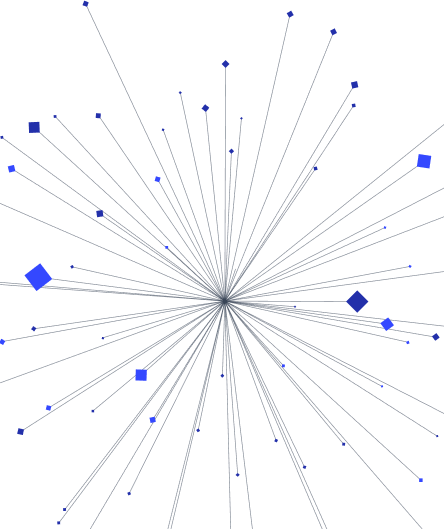
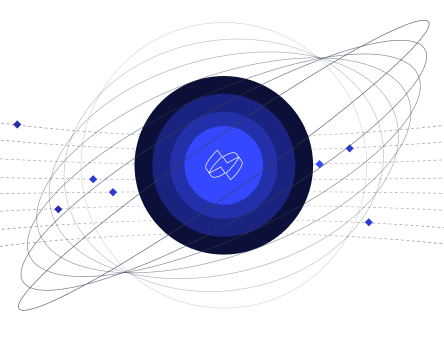




























.png)