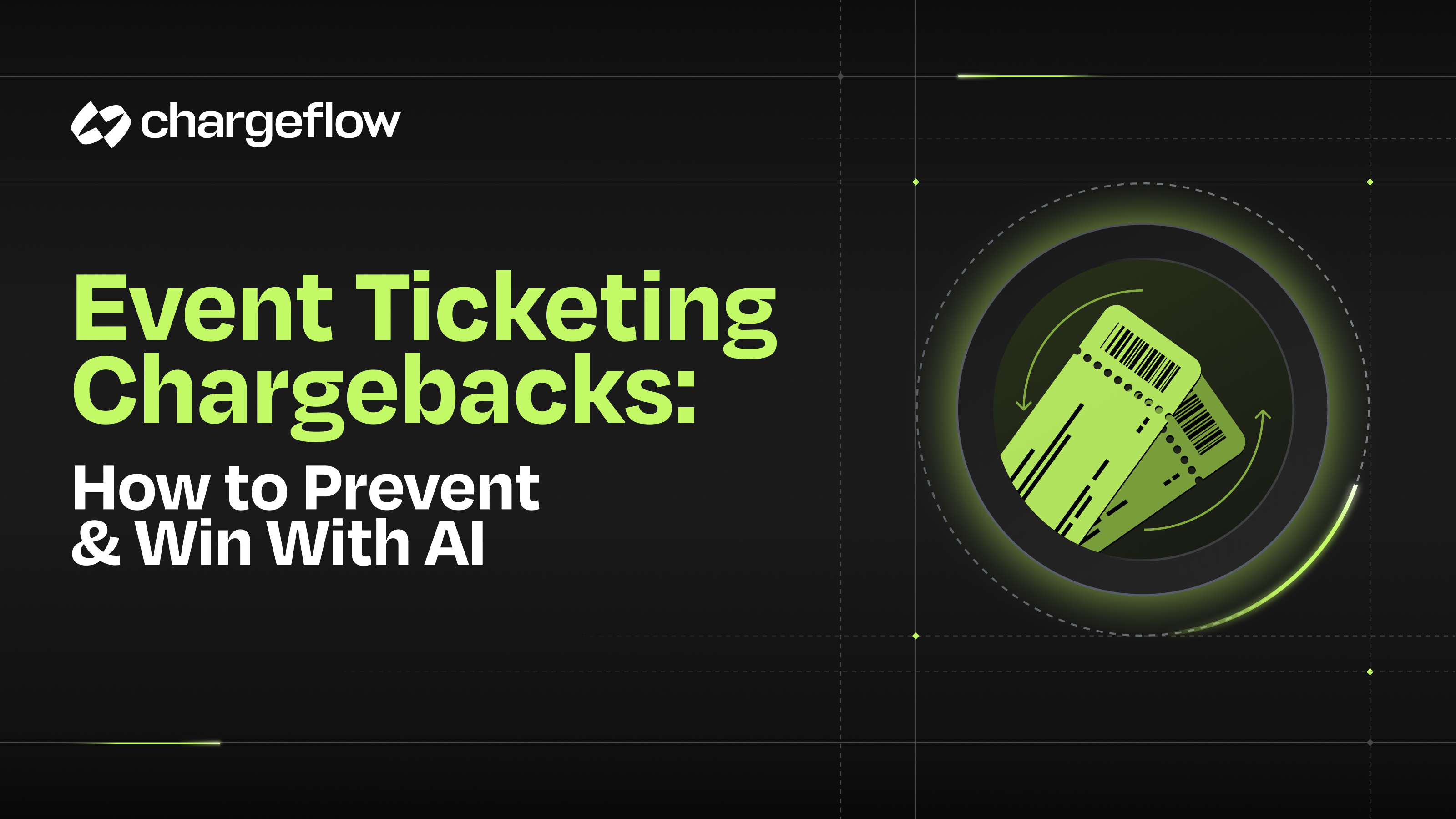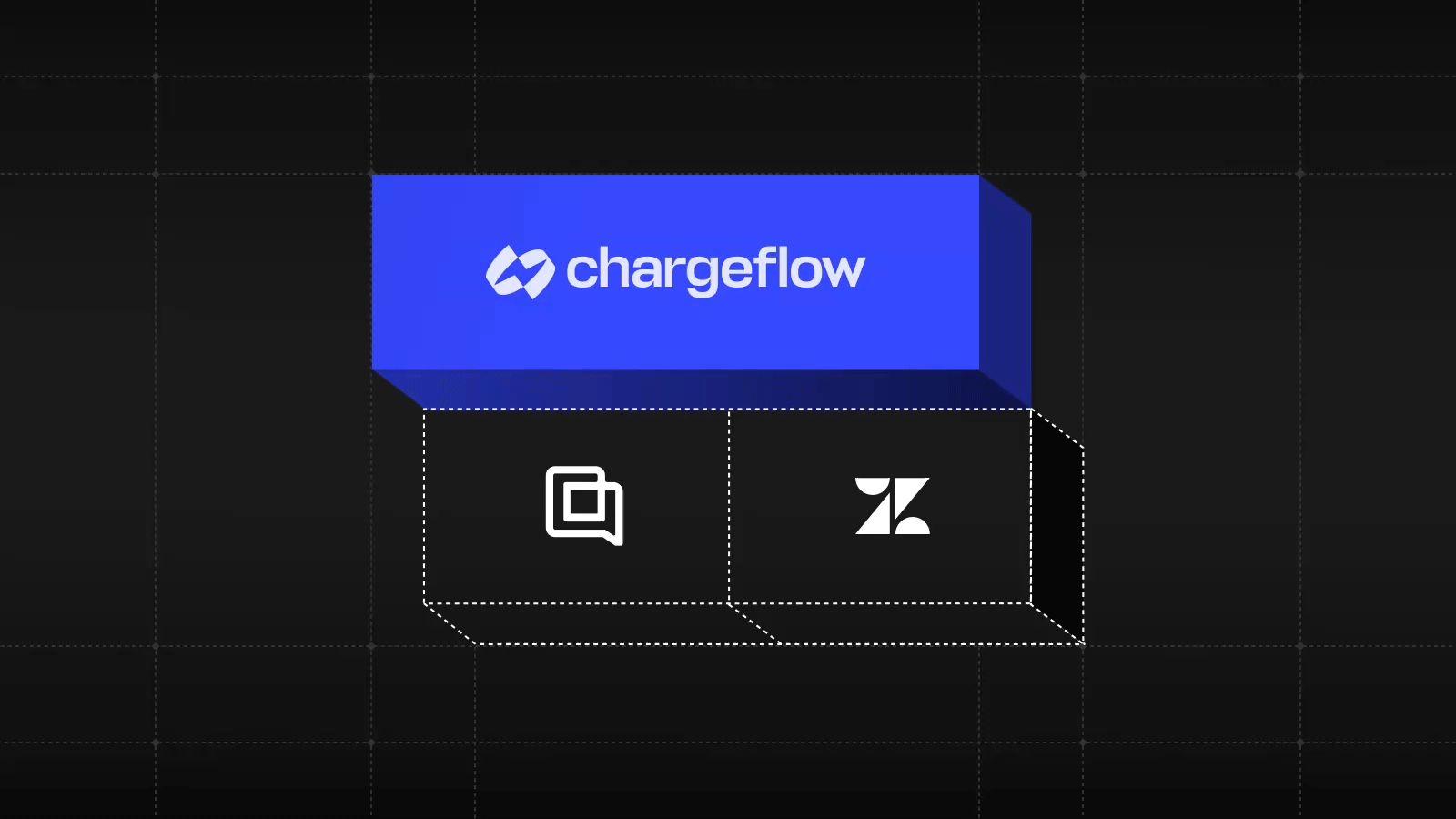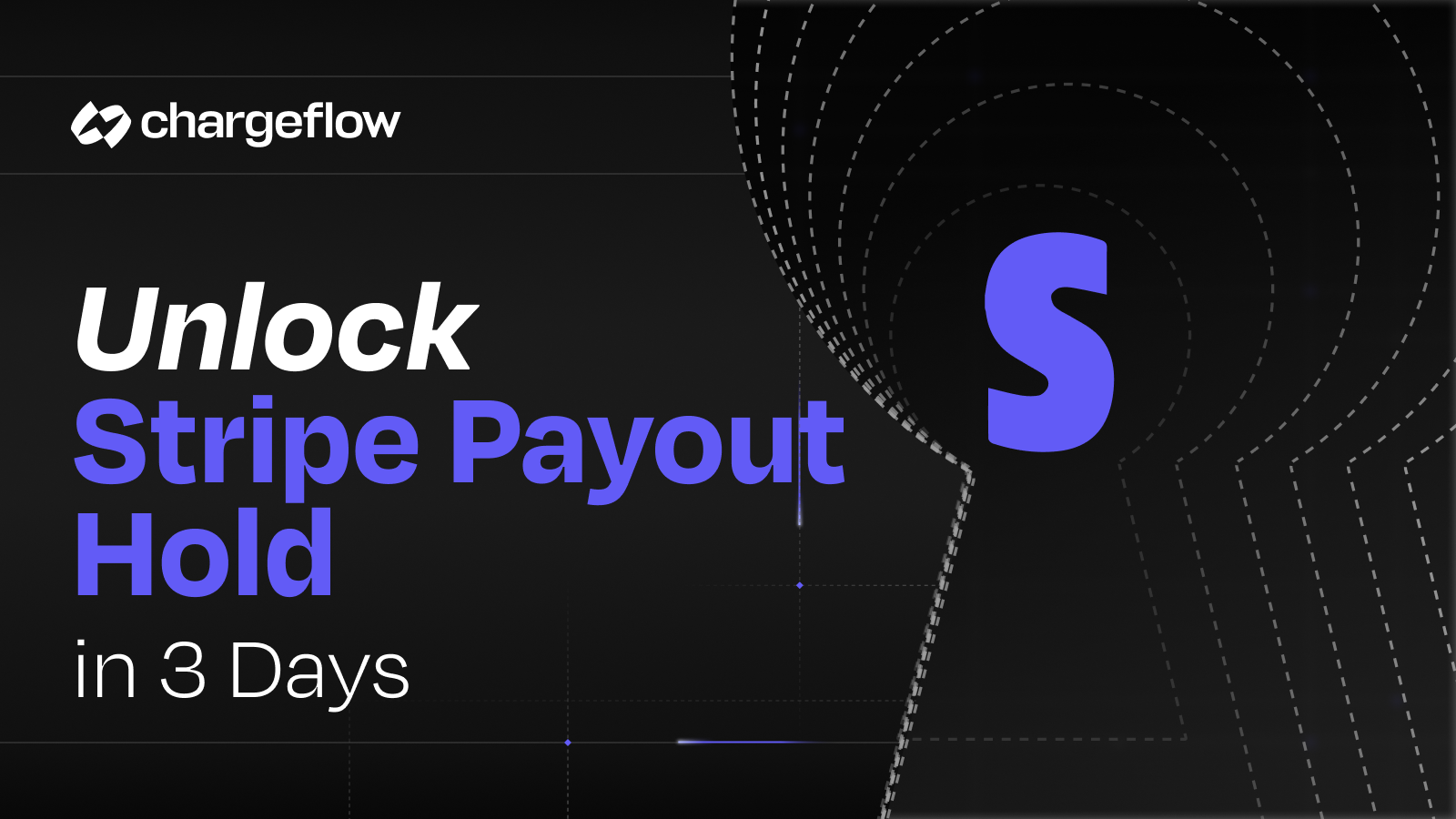Mastering Shopify: 7 Irrefutable Checklists for Launching and Scaling Your Business

Chargebacks?
No longer your problem.
Recover 4x more chargebacks and prevent up to 90% of incoming ones, powered by AI and a global network of 15,000 merchants.
A step-by-step guide to turn your eCommerce vision into reality, whether you've just launched a new venture or looking to grow an existing business.
With ~4.3 million active stores built with Shopify, it’s evident that Shopify is a preferred platform for DTC eCommerce.
Shopify provides a suite of plug-and-play tools that make it easy for anyone to launch their store quickly. Yet, even with Shopify’s powerful features at your disposal, your store’s success hinges on careful planning and execution.
In this blog, Mastering Shopify: 7 Irrefutable Checklists for Launching and Scaling Your Business, we'll provide a step-by-step guide to turn your eCommerce vision into reality. Whether you're starting from scratch or looking to put a positive spin on your existing store, these checklists will help you immensely. You will learn how to prepare for a successful launch, design your store for scale, manage your product offering like a pro, acquire customers quickly, pre-empt payment disputes, and become successful.
Are you stoked? Let’s jump right in!
Mastering Shopify: Pre-Launch Preparation
Before developing your brand's visual identity, choosing a Shopify plan, and preparing your product listing, there are fundamental decisions you must make to ensure your eCommerce store's success. The pre-launch stage sets a solid foundation for your business. It lays the groundwork for your traction.
First, you want to understand your target market and identify a lucrative niche. This requires careful market research. It also involves thorough competitor analysis and defining your company's unique selling proposition (USP). A USP helps you communicate your paper promise and stand out from the competition.
Next, understand the legal aspects of running an eCommerce business in your jurisdiction, including business registration, taxes, and other regulatory requirements.
Selecting the best Shopify payment processor and setting up a business bank account are other vital pre-launch activities for smooth business operations. Only after completing the pre-launch preparation phase is it advisable to design your brand assets and list your online store.

Shopify Store Design and Setup: Establishing Your Online Presence
Your major task for this stage is to define how customers will experience your brand and access your products. That includes choosing a unique domain and appropriate theme and customizing your assets. Designing your customer journey and crafting your Shopify store to perfection involves several essential micro steps. Let's review the steps:
- Choose Your Unique Domain: When you choose your domain name, you decide how customers will locate you. So choose a domain that enhances brand recognition and makes it easy for customers to remember your URL. Shopify has tools to search for domain availability and purchase it. Note: using a domain similar to existing ones may redirect your traffic to other sites if customers confuse your URL for theirs.
- Select and Customize Your Shopify Store Theme: In line with your brand assets, your store's theme is the visual foundation for your eCommerce. Shopify offers several paid and free themes, each with a distinct layout and features. Some factors to consider when selecting a Shopify store theme include:
- Design aesthetics. Your theme must complement your brand colors, fonts, and overall look and feel.
- Functionality. The functionality aspect depends on the product you wish to sell. The theme must support essential features like filters, search, and customer reviews at the barest minimum.
- Mobile responsiveness. Shopify's research of over 100,000 stores suggests that 50.3% of traffic comes from mobile devices. With such a significant portion of shopping done on mobile devices, you need a theme that looks great and functions well on smartphones and tablets.
- Configure your store settings: Set up the essential touchpoints of your Shopify store, including:
- Payments. Choose and set up notable Shopify payment gateways so you can collect payments however your target market wants.
- Shipping. Establish shipping options, including rates and time zones, if applicable. Shopify allows you to set up shipping rules based on weight, price, or product destination.
- Taxation. Shopify's tax tools help you calculate and collect sales tax automatically. To configure tax:
- Go to Settings > Taxes and duties from your Shopify admin;
- Select "Include sales tax in the product price and shipping rate;"
- Click "Save;"
- If you wish to use customers' local tax rates:
- Go to Settings > Markets from your Shopify admin,
- Click Preferences in the "Other Markets section,"
- Select Include or exclude tax based on your customer's country.
- Click "Save" to finalize the setting.
Put thought into customizing your Shopify store theme. Make it reflect your brand essence and improve store trust. Shopify theme editor allows you to upload brand assets and design a user-friendly landing page and menu structure without much coding skills.

Setting Up Your Product
The product listing phase is one of the most exciting aspects of launching your eCommerce store. It's a critical checklist. Presenting your products in the best lights maximizes the likelihood of success. It also ensures a seamless checkout experience.
Let’s examine what goes into effective product listing:
1. Accurate Product Information.
Assemble all crucial information before adding products to your Shopify store. This includes:
- Product Names: Use clear, descriptive product names for easy access. It also helps customers understand what you are and boosts your search results.
- Product Description: A detailed, accurate product description removes expectation gaps that cause chargebacks. Hire a copywriter to entice customers with vital features, benefits, and specifications.
- Product Images and Videos: High-quality, multidimensional images and videos showcase product function and use.
2. Meticulous Product Catalog.
Poor product listing is one notable cause of cart abandonment. With your product information well-organized and ready, it's time to create your product listings. Here's how to go about it:
- Add Products: Navigate to the Shopify admin panel, select "Products" and click “Add Product.” Enter product details like name, description, images, and pricing.
- Product Variants: Set up variants if your products have variations, such as sizes, colors, or quality. Each variant must have a distinct price, SKU, and inventory level.
- Product Categories: You can organize products into collections or categories based on product types, seasonal trends, pricing, or product brands for easy access.
3. Pricing and Inventory Configuration.
Accurate pricing and inventory management are essential for smooth operations. To get it right, you've got to:
- Set competitive product prices. Consider costs, prevailing market rates, and desired profit margins. Shopify allows pricing tiers, discounts, and promotional offers.
- Enable inventory tracking to manage stock levels effectively. Businesses lose $1.75 trillion yearly due to out-of-stock, overstock, and returns. Stock tracking provides alerts for low-stock, out-of-stock, new shipments, slow-moving stock, bulk or large orders, and inventory reorder points. This helps limit " Item Not Received chargebacks" due to selling out-of-stock items.
To optimize your product listings for search engines like Google, include searchable keywords in your product titles and meta descriptions. And use descriptive alt text for product images. This improves search visibility and makes your store more visible to prospects.
Pro Tip: Using hardware inventory software helps streamline product management. It ensures your stock levels are accurate and listings are always up-to-date. This leads to a better user experience and can positively impact your search engine rankings.
Setting Up Sales Channels and Marketing Tools
The fourth irrefutable checklist for launching and scaling your Shopify business is the sales channels and marketing strategies. The goal for this stage is to be visible where your customers are.
Omnichannel marketing is pivotal in ensuring your Shopify store succeeds in today’s competitive marketplace. Here's your 2-step guide on setting up profitable sales and marketing strategies:
Step 1: Choose Your Sales Channels.
Use your pre-launch market research here. Integrate relevant platforms and marketplaces to sell your products beyond your Shopify store. The key sales channels to consider are:
- Social Media Platforms. Shopify integrates with social media platforms like TikTok, Facebook, Instagram, and Pinterest to reach broader audiences and create shoppable posts/ads.
- Marketplaces. Amazon, eBay, and Etsy are recommended platforms with access to a more extensive customer base. They can help drive additional traffic to your Shopify store.
- Google Shopping. Some eCommerce merchants find value in using Google Shopping to list products in search results. It's a smart way to attract high-intent customers actively searching for products similar to yours.
These sales channels integrate seamlessly with Shopify. You can efficiently monitor orders, manage inventory, and pinpoint relevant customer interactions.

Step 2: Integrate Marketing Automation Tools
Creating marketing automation workflows streamlines store promotion, customer acquisition, and reporting. It helps you better manage tasks, deliver personalized experiences, and meet vital marketing KPIs.
The most essential marketing automation considerations for better outcomes include the following:
- Email Workflows. Implementing automated email marketing with Shopify's in-built email features or tools like Klaviyo and Mailchimp is standard practice for savvy Shopify merchants. It helps with lead capturing, customer onboarding, follow-ups, and abandoned cart reminders.
- Conversational SMS. With over 50% of traffic coming from mobile devices, optimizing for mobile isn't just about SEO and visuals—it's also about how you engage customers. During this AI boom, Shopify brands are recovering $10000s in lost revenue and driving additional sales with tools like TxtCart’s conversational AI, which creates eerily human-like interactions with customers handling upsells, abandoned carts, queries, and provides tailored product recommendations. Take a look at the example upsell flow below.
.png)
- Social Media Management. In the early stages of operation, you can minimize marketing costs with social media automation. Tools like Hootsuite, Buffer, and Shopify’s native social functions help with ad generation, content scheduling, and managing engagements.
- Pay-Per-Click (PPC) Advertising. Setting up PPC campaigns on Google Ads is as old as eCommerce. Monitor and optimize campaigns with MarketingCloudFX for better demographic targeting and conversion rates.
- Search Engine Optimization (SEO). eCommerce success largely depends on your SEO efforts. As the cost “per-mile” of paid ads on Google and Social Media keeps rising, brands find better value with eCommerce SEO. Position your store for better discoverability with SEMrush or Ahrefs.
SEO is a tough game. The tactics are constantly changing. However, the benefits of doing SEO with a professional touch are immense. Consider hiring a specialist firm to help you set the right foundation.
For example, you can contract a great agency for SEO consulting services to analyze your website, optimize content, and implement strategies tailored to your industry. A professional SEO agency is abreast of algorithms changes. That ensures your business maintains high search engine rankings regardless of changing search dynamics.
Additionally, SEO consultants provide in-depth keyword research, technical SEO audits, and link-building strategies to boost your online presence. Investing in expert SEO consulting services can lead to long-term growth, increased traffic, and higher conversion rates.
That brings us to the next checklist:
Optimizing Customer Experience
The customer experience landscape has evolved rapidly in the past ten years. But most especially since the pandemic. We see increased expectations for personalization, seamless omnichannel interactions, real-time support, and data security.
Here are vital recommendations on prioritizing these elements and delivering exceptional customer experiences.
It Starts With Your Website's Architecture.
Refer to the previous point on Shopify store design and setup. Ensure your site has a clean and intuitive user experience. Customers should be able to quickly locate products, experience fast loading times, and complete checkout with minimal steps. Use these tips to improve your checkout experience:
- If you offer discount codes customers can apply to their carts, ensure they are functional.
- Make it easy for customers to edit carts as they see fit and pay with their preferred payment method.
- Display shipping rates and provide region-specific shipping times service levels.
- Ensure your automated post-purchase email workflow is functional.
- Have a tracking system for shoppers to know their order status.
- Make it easy for customers to contact you and resolve transaction disputes.
- Personalize checkout experience with language switcher and region-specific Shopify return policy.
To truly refine your website experience, consider leveraging a Shopify heatmap tool. Heatmap’s AI-driven platform reveals how every element of your site impacts revenue, from the checkout page to product displays. With features like revenue-based heatmaps, interactive scrollmaps, and AI insights, it helps you identify bottlenecks, improve user flows, and boost revenue per session.
Optimizing your website architecture with precise, data-driven insights ensures a seamless shopping experience for your customers.
Implement Robust and Personalized Customer Support
A Salesforce research revealed that 65% of customers expect companies to adapt to their changing needs and preferences. The report indicates that 61% of customers feel companies treat them as numbers rather than human beings.
You can personalize customer experience with product recommendations, streamlined checkout, and email communication. A standard personalized communication tactic is to segment your email list and marketing messages to address customer interests, such as special offers, product updates, or insights. Another proven, often overlooked, personalization best practice is making it easy for customers to self-serve. Have a robust knowledge base or comprehensive FAQ so customers can find answers without human support.
This is where data and analytics play a critical role. Use customer relationship management (CRM) and tracking tools, including Shopify’s built-in analytics, to track interactions, manage support tickets, synchronize customer information, and excavate insights for content development.
Ultimately, the goal of personalized customer experience is to place the customer at the heart of everything you do. So, make it easy for them to talk to you before talking to their bank when there’s a payment dispute.
Using Chargeback Automation to Pre-empt Losses
There’s a reason chargebacks are a growing sustainability threat to DTC eCommerce. Banks use chargeback to provide zero liability to cardholders when there’s a payment dispute. Merchants must provide compelling evidence that counters the claim or bear the consequences of lost revenue, sales cannibalization, chargeback fees, and other ancillary costs. That's why this checklist is essential.
Launching your Shopify store without planning for chargeback prevention is like leaving your new car in a hailstorm. You cannot afford that.
Thankfully, chargeback automation with Chargeflow provides both payment security and customer satisfaction. You can use dispute data and alerts to stop chargebacks before they turn to chargebacks. And when scammers force their way to steal from you with friendly fraud, you will recover lost revenue without lifting a finger. The system pulls data from over 50 touchpoints to help you build the most potent chargeback dispute.
Scaling Your Business
You’ve figured out the product and payment processes and laid the groundwork for business growth. Now, you are faced with a critical decision: how to scale up.
Many eCommerce stores never advance beyond this stage. But don’t worry. We have simple, actionable tips for you!
Copy-paste these insightful ideas on how to compete with $100 billion SaaS companies, as shared by Shopify expert, Greg Isenberg (via LinkedIn):
.jpeg)
From offering tailor-made products to using loyalty programs to turn fans into family, doubling down on data, and using custom apps, this checklist has actionable advice to help you scale your business.
Wrapping Up
According to our research, only about 10% of Shopify stores reach an average annual revenue of $100,000. Most Shopify stores generate a monthly income of $1,579. This shortfall stems from launching your Shopify store without observing the seven irrefutable checklists highlighted in this article.
No one starts a business aiming to be mediocre. If you want to launch a successful Shopify store, pay attention to this checklist: do extensive pre-launch preparation, design your Shopify store to stand out from the competition, set up your product with care, establish sales channels and marketing tools, personalize customer experiences, use chargeback automation to pre-empt losses, and plan for scale up. Do these and your eCommerce success will be undeniable!

Chargebacks?
No longer your problem.
Recover 4x more chargebacks and prevent up to 90% of incoming ones, powered by AI and a global network of 15,000 merchants.
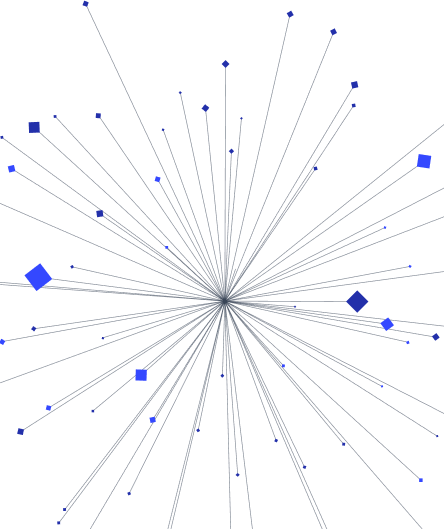
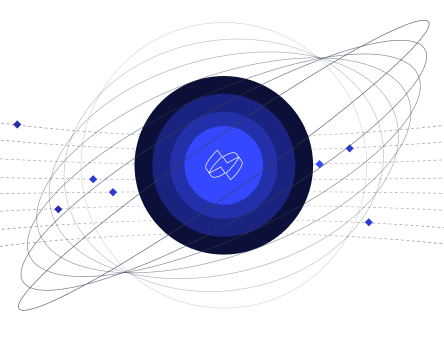




























.png)