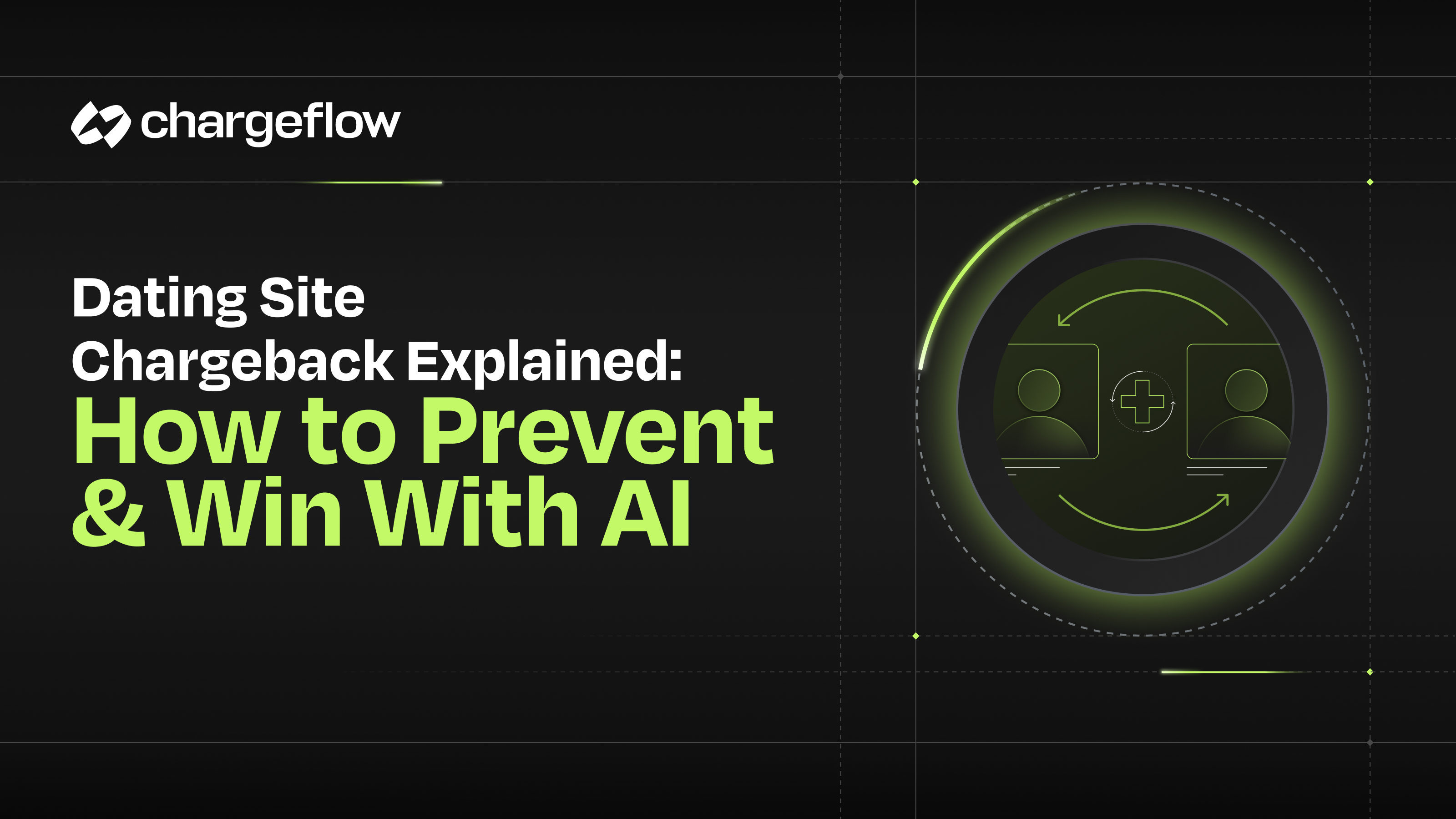How to Close a Dispute on PayPal: A Merchant Guide

Chargebacks?
No longer your problem.
Recover 4x more chargebacks and prevent up to 90% of incoming ones, powered by AI and a global network of 15,000 merchants.
Resolving disputes is crucial for any merchant using PayPal. Learn how to close disputes effectively with our step-by-step guide.
PayPal is one of the most popular online payment platforms, used by millions of people around the world. As a merchant using PayPal, it's important to understand the platform's dispute resolution process. In this article, we'll discuss what PayPal dispute resolution is and why it's important for merchants to understand.
PayPal dispute resolution is a process designed to help buyers and sellers resolve issues when a transaction goes wrong. When a buyer raises a dispute, PayPal allows the seller to resolve the issue directly with the buyer. If the issue can't be resolved, either party can escalate the dispute to PayPal for resolution.
Merchants need to understand PayPal dispute resolution because disputes can have a significant impact on their business. A dispute can result in a loss of revenue, negative feedback, and even account limitations or suspensions.
By understanding the dispute resolution process, merchants can take steps to prevent disputes, respond effectively when they occur, and increase the likelihood of a favorable outcome.
Overall, understanding PayPal dispute resolution is an essential part of being a successful merchant on the platform. By staying informed and taking proactive steps to prevent disputes, merchants can minimize the impact of disputes on their business and maintain positive relationships with their customers.
Responding to a Dispute
When a buyer opens a dispute on PayPal, you, as a seller, will receive an email notification and a message in your PayPal account. It's important to respond to the dispute as soon as possible to avoid any potential negative impact on your account.
Here are the steps to follow when responding to a dispute on PayPal:
1. Log in to your PayPal account
Go to the PayPal website and log in to your account. Once you're logged in, go to the Resolution Center to view the dispute.
2. Review the details of the dispute
Carefully read through the details of the dispute. Make sure you understand the reason for the dispute and what the buyer is asking for.
3. Respond to the dispute
Click on the "Resolve" button and select "Respond to dispute." You will have the option to write a message to the buyer, so make sure to provide a clear and concise explanation of your position. Remember to remain professional and avoid using any offensive language.
4. Include relevant evidence
If you have any evidence that supports your case, such as shipping information or communication with the buyer, include it in your response. Uploading relevant evidence can strengthen your case and improve your chances of winning the dispute.
5. Submit your response
Once you've written your response and attached any relevant evidence, click on the "Submit" button to send your response to PayPal.
Providing Evidence to Support Your Case
When dealing with a dispute on PayPal, providing strong evidence to support your case is crucial in winning the dispute. Here are some tips on how to provide evidence to support your case effectively:
- Gather all relevant documents: Before submitting your evidence, make sure to gather all relevant documents, including invoices, shipping information, and communication with the buyer. Having all the necessary documents ready will help you present a strong case.
- Use clear and concise language: When submitting evidence, use clear and concise language to make your point. Avoid using technical jargon or industry-specific terms that may confuse the other party.
- Provide visual evidence: Visual evidence such as photos or videos can be powerful in supporting your case. Make sure to provide high-quality images and videos that clearly show the item in question, its condition, and any defects.
- Explain how the evidence supports your case: When submitting evidence, provide a clear explanation of how it supports your case. This will help the other party understand the relevance of the evidence and why it should be considered in the decision-making process.
- Follow PayPal guidelines: Make sure to follow PayPal's guidelines when submitting evidence. PayPal may reject evidence that is not relevant or violates its policies, so it's important to review these guidelines before submitting your evidence.
Negotiating a Resolution
When a dispute is opened on PayPal, the first step as a merchant is to try to negotiate a resolution with the buyer. In many cases, this can be an effective way to resolve the issue without having to escalate it to a claim.
Here are some tips for successfully negotiating a resolution on PayPal:
- Keep communication professional and respectful: When negotiating with the buyer, it's important to keep your communication professional and respectful. Avoid using inflammatory language or making accusations, as this can escalate the situation further.
- Listen to the buyer's concerns: Take the time to understand the buyer's concerns and try to find a mutually acceptable solution. This can help to build trust and goodwill between you and the buyer, which can help resolve.
- Offer a fair solution: Be willing to offer a fair solution that takes into account the buyer's concerns as well as your interests. This could include offering a partial refund, exchanging the item for a different product, or providing additional information or support.
- Document the negotiation: Keep a record of all communication between you and the buyer, including emails, messages, and any agreements reached. This can be helpful in case the dispute escalates to a claim, as it can demonstrate that you made a good-faith effort to resolve the issue.
- Follow up after the resolution: Once a resolution has been reached, be sure to follow up with the buyer to ensure that they are satisfied with the outcome. This can help to prevent further disputes and maintain a positive relationship with the buyer.
Escalating a Dispute to a Claim
Escalating a Dispute to a Claim on PayPal is a necessary step when a resolution cannot be reached between a merchant and a buyer. If you have responded to a dispute but have been unable to come to a mutual agreement with the buyer, escalating the dispute to a claim can be the next course of action.
When to Escalate a Dispute to a Claim
Escalating a dispute to a claim on PayPal should only be done if you have made a genuine attempt to resolve the dispute with the buyer. If you feel that you have provided sufficient information to support your case, but the buyer still does not agree with your position, it may be time to escalate the dispute to a claim.
It is important to note that once a dispute has been escalated to a claim, the decision is out of your hands, and PayPal will make the final decision.
How to Escalate a Dispute to a Claim on PayPal
To escalate a dispute to a claim on PayPal, you will need to log in to your PayPal account and find the dispute in the Resolution Center. From there, you can select the "Escalate to a claim" option.
Once you have done this, you will be asked to provide any additional information or evidence that you have to support your case. PayPal will then review the case and make a final decision within a specified timeframe.
What Happens After You Escalate a Dispute to a Claim
After you have escalated a dispute to a claim on PayPal, the decision-making process is taken over by PayPal. The buyer will have a set amount of time to respond to PayPal's request for information, evidence, or comments.
PayPal will then review the information provided by both parties and make a final decision. If the decision is in your favor, PayPal will release the funds back to you. If the decision is in the buyer's favor, PayPal will refund the buyer, and the funds will be deducted from your account.
Final Thoughts
In conclusion, closing a dispute on PayPal can be a complicated process, but understanding the steps involved can make it easier for merchants to navigate. Responding to a dispute promptly and with clear information is essential, and providing strong evidence can strengthen your case.
Negotiation may also be an option in some cases, but escalating to a claim may be necessary if a resolution cannot be reached. While winning a dispute is always the ideal outcome, it's important to be prepared for the possibility of losing and to take steps to prevent disputes in the future.
By following these steps and understanding PayPal's dispute resolution process, merchants can protect their business and maintain positive relationships with their customers.

Chargebacks?
No longer your problem.
Recover 4x more chargebacks and prevent up to 90% of incoming ones, powered by AI and a global network of 15,000 merchants.
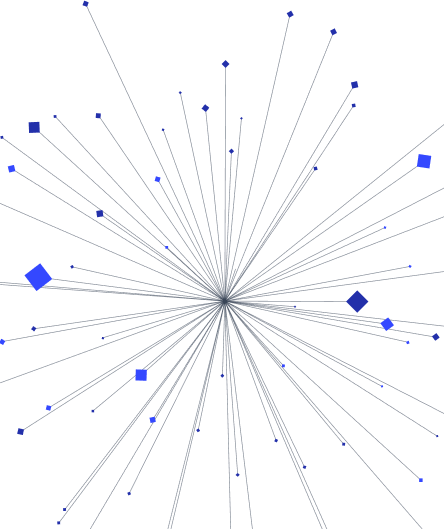
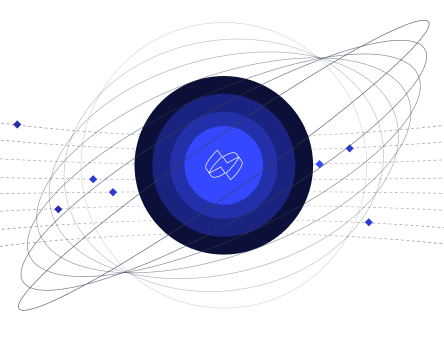




























.png)