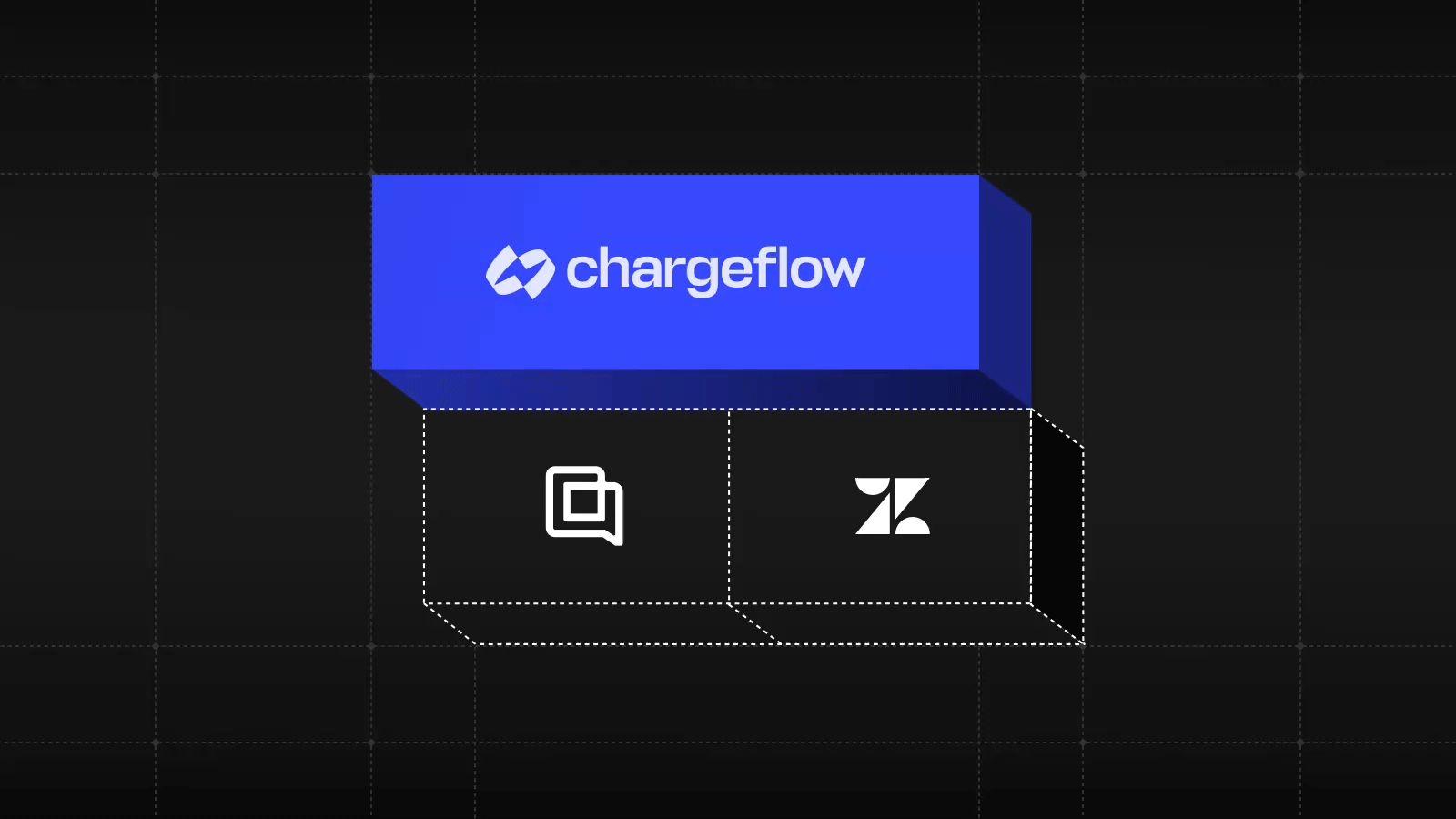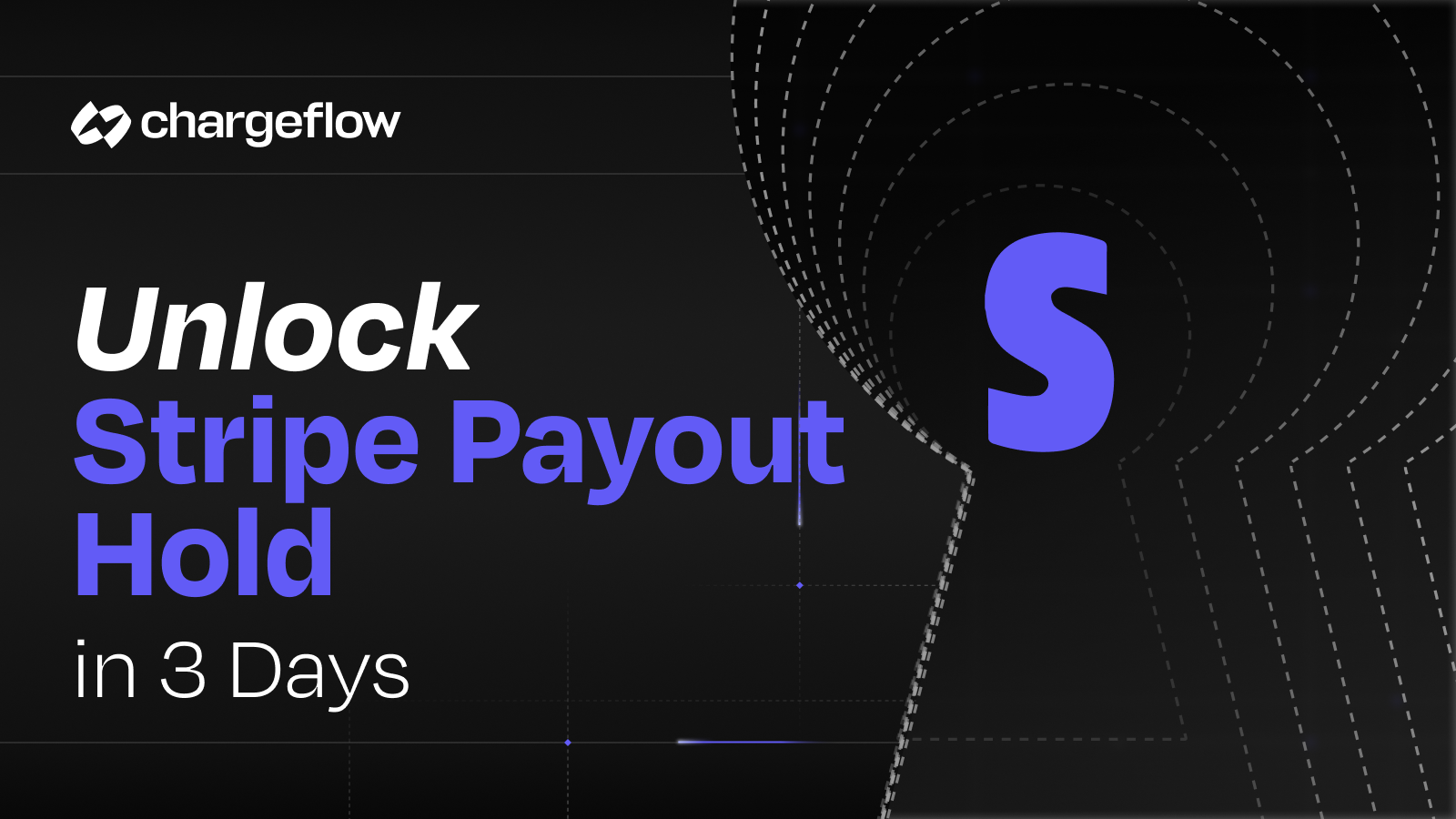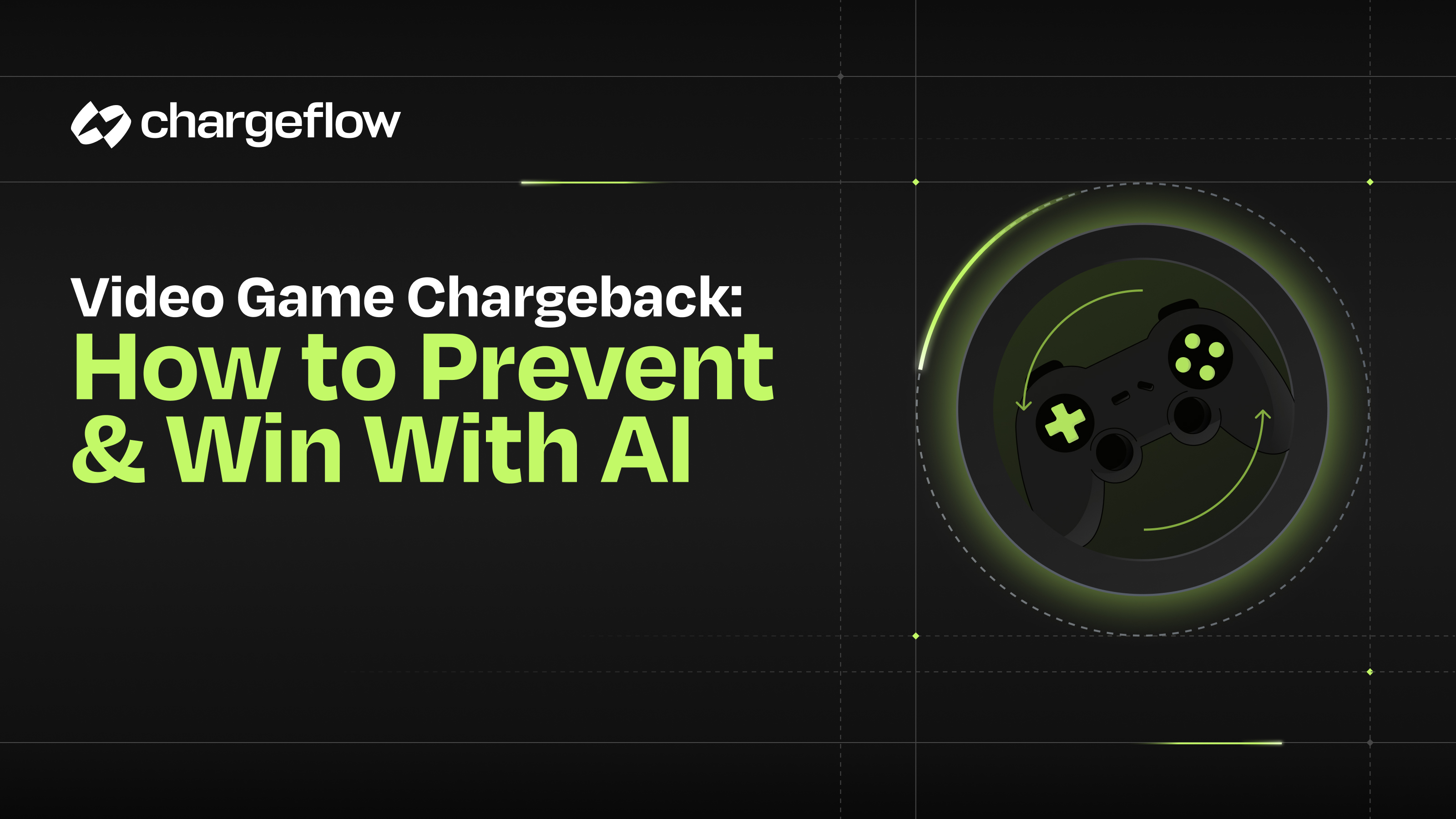Creating a Seamless Payment Experience to Avoid Chargebacks

Chargebacks?
No longer your problem.
Recover 4x more chargebacks and prevent up to 90% of incoming ones, powered by AI and a global network of 15,000 merchants.
Chargebacks waste time and money. Creating a smooth payment flow is one key way to turn things around and avoid those issues.
Chargebacks waste time and money. They hurt your brand because of poor payment experiences.
Creating a smooth payment flow is one effective way to turn things around and avoid those issues. In today’s competitive eCommerce market, constructing effortless checkout, building trust, creating loyal customers, and putting them in a spot where they can share positive experiences with your brand is how you get ahead.
But that's easier said than done. Crafting a seamless payment flow requires thoughtful planning and effort.
So in this article, let's explore the best tactics to help you offer a seamless payment experience to customers. Then, we will dive into various ways you can handle chargeback issues.
By the end, you will be ready to cater to various payment preferences while protecting your bottom line.
8 Proven Tactics To Create A Seamless Payment Experience
Create a yes-or-no checklist. As you read, check if you are doing these actions. If yes, use the tips to improve; if no, follow the steps to implement a flawless payment landscape.
1. Use Chargeback Recovery Software
✔️ Do you have chargeback recovery software in place?
I know someone who had their account locked for days because their bank wrongly flagged their online purchase as fraudulent. It affected their daily activities, they could not withdraw or use their card to pay. This shows how important it is to have a system that handles these electronic payments quickly.
Besides the bad customer experience, it can hurt the merchant's revenue. Your lengthy chargeback or payment processing issues can drive customers away and prompt them to tell their friends to avoid your shop.
To fix this, use Chargeflow to automate dispute resolution using real-time data. It also automates communication with banks and payment processors to speed up resolution processes.

How does it do that?
The software securely fetches new disputes and chargebacks in real-time from your connected payment processors. Then, it produces chargeback evidence, custom-tailored to your store, and sends it on your behalf.
With this, you hit 2 birds with 1 stone. Your legitimate transactions can be processed smoothly, giving your customers an easier time. As for you, use this to protect your business from actual fraud and make sure you do not lose any revenue with chargebacks within your payments landscape.
In the online shopping world, chargeback software can help you grow without interruptions. You can focus on what matters most—increasing customer satisfaction and sales.
2. Support Multiple Currency
✔️ Are you supporting multiple currencies for global customers?
When you allow customers to pay in their local currency, it eliminates the need for manual conversions. It prevents misunderstandings about costs and helps guarantee accurate payments. This means fewer disputes and chargebacks for merchants like you.
Plus, it builds trust, as customers feel more confident to buy when they see prices in their currency. They also do not need to think about extra exchange rate fees.
A great example of this strategy is Simply Beach. They have dozens of currencies available for customers, from the British Pound and Euro to the Qatari Riyal and the Japanese Yen. With this, the store’s swimsuits, beach dresses, and accessories become much more accessible to a global audience.

How do you accept payments in multiple currencies?
If you are on Shopify, use Shopify Payments to make checkout easier and smoother for your international customers. Just click manage to get directed to the “Currencies” settings.

However, this option is not available in all countries.
So if you do not have access to Shopify Payments or your website is not on Shopify at all, hire a full-stack developer. They can manage the complex coding needed to let you process payments in multiple currencies on your website to reduce chargebacks while expanding globally to meet your business needs.
3. Offer Multiple Payment Options
✔️ Do you offer multiple payment options, including digital wallets?
When you offer multiple payment options, your customers can choose what works best for them, whether it is their go-to credit card or a mobile payment app. This lowers the chance of payment errors, like mistyped information, resulting in chargebacks.
Use this strategy to give your customers a sense of security. Seeing familiar and reliable options can reduce the anxiety often associated with online or in-store payments.
What flexible options can you offer them?
- Credit Cards: Visa, Mastercard, Amex, and Discover are traditional credit card options.
- Digital or Mobile Wallets: Apple Pay, Google Pay, and Samsung Pay fall into this category. They offer a quick and secure way for customers to make mobile payments. Also, options like PayPal, Venmo, and Klarna offer flexibility for customers who prefer not to use traditional credit cards.
Main Clinic Supply is a great example of a brand that applies this strategy:

They offer the usual—Visa, Mastercard, and Amex—but what sets them apart is the inclusion of Discover and Venmo. While many shops only stick to Apple Pay and PayPal as their digital wallet options, Main Clinic Supply offers alternatives to make payments more convenient for their customers.
To offer such options for your eCommerce store, use Stripe to set your payment gateway up on your website.
How To Add A Payment Gateway To Your Website

For app or in-store payments, use POS systems that accept both credit cards and digital wallets like Square POS. Their software offers hardware, wireless, and online options.

With payment options across multiple channels, your user can say hello to a seamless customer experience while you say goodbye to chargebacks.
4. Allow Split Payments
✔️ Do you offer split payment options for customers?
When you let customers split their payments across multiple methods, you reduce the chances of large transactions being flagged as suspicious. It also prevents failed payments because of insufficient funds on a single card.
You can also use this flexibility to nudge customers toward completing their purchases. When they can split payments, they are less likely to get cold feet after paying if they think the item is too expensive.
Use Square POS’ split payment feature to implement this directly through its POS app. You can also access the virtual terminal on your Square Dashboard to activate split payments.

You can also use Square’s Smart Split function, which automatically divides the transaction into smaller, manageable portions. They enable businesses like yours to attract new customers, boost your customer engagement, and lower chargeback issues.
5. Disclose Your Overall Pricing Upfront
✔️ Are all fees and costs disclosed upfront to customers?
When brands hide fees like shipping or taxes until the last minute, it frustrates consumers and can trigger chargebacks. Think about how a customer sees one total on the checkout page and a higher amount on their receipt because of hidden fees.
This mismatch often causes disputes, with customers feeling misled. With this strategy, you can build trust and make the checkout process smoother since they know what exactly they are paying.
How can you disclose your overall pricing?
Display full costs or payment details at checkout, including shipping, taxes, and any other fees. Highlight these costs before customers finalize their payment information.
My favorite example is how Vitamart does this. I checked out their Vitamin C supplements and it gave a breakdown of the subtotal, shipping, and estimated taxes.

Plus, do you see those question mark symbols for shipping and taxes? It gives more information on their shipping policies and lets customers know that the final tax will be sent to them via email.

Also, ask your site developer to provide your website with dynamic tax and shipping calculations. It should calculate taxes and shipping costs in real-time based on the customer’s location, so there are no surprises at the end.
6. Optimize Payment Page Loading Speed
✔️ Is your payment page optimized for fast loading?
Slow-loading pages can cause your customers to double-click the payment button, which duplicates the charges. Another scenario is if a customer tries to complete a purchase but the page takes too long to load, they might assume the transaction failed and try again.
So to optimize your checkout page, compress any images, like logos, you have. Use TinyPNG to compress them without losing quality.
Cut unnecessary plugins. For example, if you have multiple plugins to track analytics or manage customer reviews, these can slow down your web pages. Instead, consolidate functions into a single, more efficient plugin or remove those that are not essential.
You should also minimize redirects since too many of them slow down your site structure. One way to do this is to simplify your site structure like this:

Minify your CSS and other codes too. These tasks are just the tip of the iceberg and the whole process can be quite technical so consider hiring an SEO agency. They are experts in using tools Google Analytics (GA4) and analyzing PageSpeed Insights results to identify what needs optimizing and how to do it effectively.
7. Unlock Buy Now, Pay Later
✔️ Do you offer Buy Now, Pay Later (BNPL) options?
When customers have flexible payment options, they are less likely to experience buyer’s remorse, which is a common trigger for chargebacks. For example, if your customer buys a high-ticket item and later regrets the purchase because of the upfront cost, they might dispute the charge.
Use this strategy to reduce the financial burden to make it less overwhelming for them to buy your products. With this, you can align with their specific needs and spending habits. Plus, it makes your premium offers more accessible.
To implement this, add payment solutions that support installment options, like Shop Pay or Google Pay. These platforms let you offer flexible payment types that cater to different consumer behaviors.
Then, make sure that your customer knows that you offer this. Use this to your advantage to attract more customers who may have a limited budget right now.
A great example of this strategy is from a composite decking brand called Ovaeda. At the bottom of their website, all their payment options, including Shop, are displayed clearly.
Also, they have the buy now, pay later on their homepage along with another payment option called Klarna:

You can also watch the video we included above on how to add payment gateways to your site through Stripe. Watch it to build your payment landscape smoothly.
8. Craft Detailed Product Descriptions
✔️ Are your product descriptions clear and detailed?
When your descriptions are clear and accurate, customers know exactly what they are buying. So use this strategy to reduce the risk of disputes over items not meeting their expectations.
For example, if you sell a set of kitchen knives but do not mention that they are not dishwasher safe, the buyer can feel misinformed and dispute the purchase.
But with detailed product descriptions, you can help your customers make informed decisions. It also increases their confidence in your brand, which is good to get their long-term loyalty.
How do you improve your product descriptions?
Highlight your product’s key features and benefits. Include specific details like dimensions, materials used, and functionality to set the right expectations.
Also, use clear language. Avoid jargon and write in simple, everyday English to guarantee that your descriptions are accessible to all customers and reduce misunderstandings.
You should also pair your detailed descriptions with clear, high-resolution images that show the product from multiple angles. Visuals reinforce the written details and give your customers a complete understanding of what they are buying.
Here’s a great example from Infraredi’s Body Wrap product page:

As you scroll through the page, you will notice the brand has thoughtfully covered every detail. You can find estimated delivery times, discounts applied at checkout, customer reviews, what is in the box, and FAQs. Plus, there is a link at the end that lets their team give you personalized product recommendations.
If you are selling services, here’s a good example of how to craft detailed information from Business For Sale AU:

To keep things clear for users, each box lays out exactly what services are included in each tier. This way, they can easily decide which option suits them best. The company even included information for a free trial to entice more customers.
4 Ways To Handle Chargeback Issues
Besides using chargeback recovery software, mark these practices on how to handle ongoing chargeback issues.
A. Initiate Tailored Customer Outreach
Directly address the customer’s concerns and provide them with a personalized experience that can help resolve the dispute more favorably for both you and them. Use this practice to uncover specific reasons behind the chargeback and offer solutions to encourage them to withdraw it.
What To Do
Try to send an email first. Acknowledge the issue, offer a solution, and explain the steps you are taking to resolve it. Make sure to reference their payment method and any relevant details about their account.
Here’s an example:
Subject: Resolution for Your Recent Chargeback on [Product/Service Name]

If you do not get a response, try reaching out on their mobile phone instead of their landline—you are more likely to catch them that way.
Here’s a sample call script if you have an issuance with chargebacks for recurring payments:

Whichever method you choose, always keep a respectful tone. It helps customers feel more open to what you are saying and offering.
B. Follow Payment Processor Guidelines
Each payment processor has specific rules and steps for handling disputes, and sticking to these guidelines increases your chances of resolving the chargeback in your favor.
How?
If you follow their steps correctly, you can make sure that the financial institutions take your response seriously and review your payment data properly.
What To Do
If you have chargeback software, they will handle everything, from point A to point B until you win the dispute. But what if you do not have the software yet?
Research all your payment processors, like the banks and digital wallets for mobile devices, and their chargeback guidelines. Then, create a checklist of what to do for each that you can use for future disputes.
This is a research-heavy and repetitive task so consider getting an intern to lift the workload from you. If you work with many local banks, hiring a local intern is even more beneficial, as they’ll find it easier to connect with those establishments directly.
Once that is all done, deal with your existing chargeback issues. Start with submitting all the required documentation. Payment processors typically require specific documents, like receipts, transaction records, and communication logs. So gather all of them and submit them through the designated payment terminal or online platform.
Make sure you meet their deadlines. Different channels have a set timeframe for responding to chargebacks so make sure this detail is included in your checklist.
Lastly, when responding, make sure you use the correct reason codes that align with your case. This shows you understand the dispute and are addressing it appropriately.
C. Prioritize High-Value Chargebacks
Focus on the larger transactions first to protect your revenue. Make sure that your efforts and resources are directed where they matter most.
What To Do
Identify high-value transactions. To do this, sort your chargeback cases by transaction amount. Your software can most likely do this with its filters. If not, do this manually but if you have too many cases, assign an employee to do this particular step.
As for the rest of your team?
Assign your most experienced team members to handle these cases. Their ability to craft strong, persuasive responses can make a significant difference.
So let’s say you are dealing with a chargeback for a $1,000 in-app purchase versus a $50 item. Prioritize the $1,000 dispute. Gather all relevant documents, including the customer’s acceptance of terms and conditions when making the purchase.
Then, have your team submit a well-prepared response. This focus on high-value cases helps you protect your bottom line while still managing other ongoing chargebacks.
D. Connect With Experts For Proven Practices
These professionals offer tailored strategies to help you avoid common mistakes and provide insights into payment processor preferences. They can also streamline your response time and share real-world successful chargeback resolutions.
Use this opportunity to gain practical advice and boost your confidence in your approach. With this, you can better prepare for future cases and guarantee that your revenue does not dwindle.
What To Do
Attend industry webinars or workshops. At these events, experts share their insider tips, and you can pick up the latest tools and tactics to tackle chargebacks like a pro.
You can also join eCommerce communities to tap into their collective knowledge. Use these spaces to ask questions, get advice, and learn from their experiences. Engage in online forums too for practical advice.
For example, through their help, perhaps you learn how to effectively integrate real-time social proof into your checkout process, like showing recent purchases or customer reviews. This way, you can reduce their hesitation or buyer’s remorse.
Conclusion
So it is time to gather your team, audit your payment process, and identify where improvements can be made to create a seamless payment experience for customers. Then, address those recurring chargeback issues head-on.
But remember, as long as you get chargeback cases, you need to consistently review your customer payment experience and refine your approach as needed.
So, what’s your next move?
Get on the Chargeflow train. We will help you deal with your chargeback issues from start to finish and make sure your bottom line stays intact. Contact us now and let’s start taking care of your revenue.

Chargebacks?
No longer your problem.
Recover 4x more chargebacks and prevent up to 90% of incoming ones, powered by AI and a global network of 15,000 merchants.
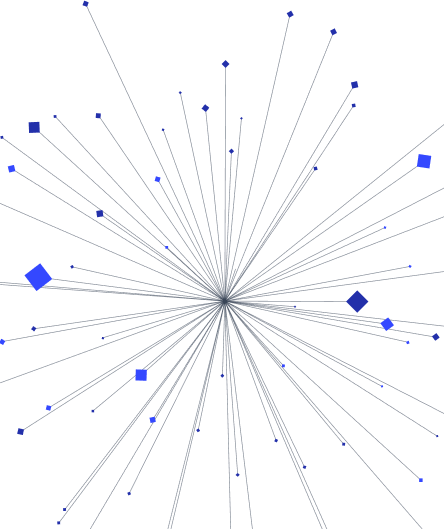
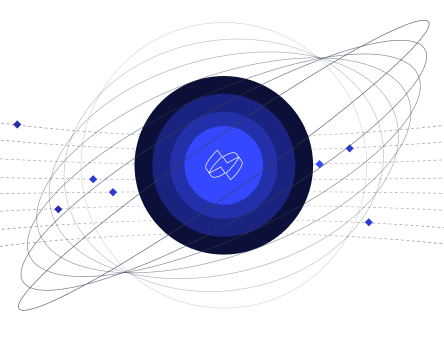




























.png)