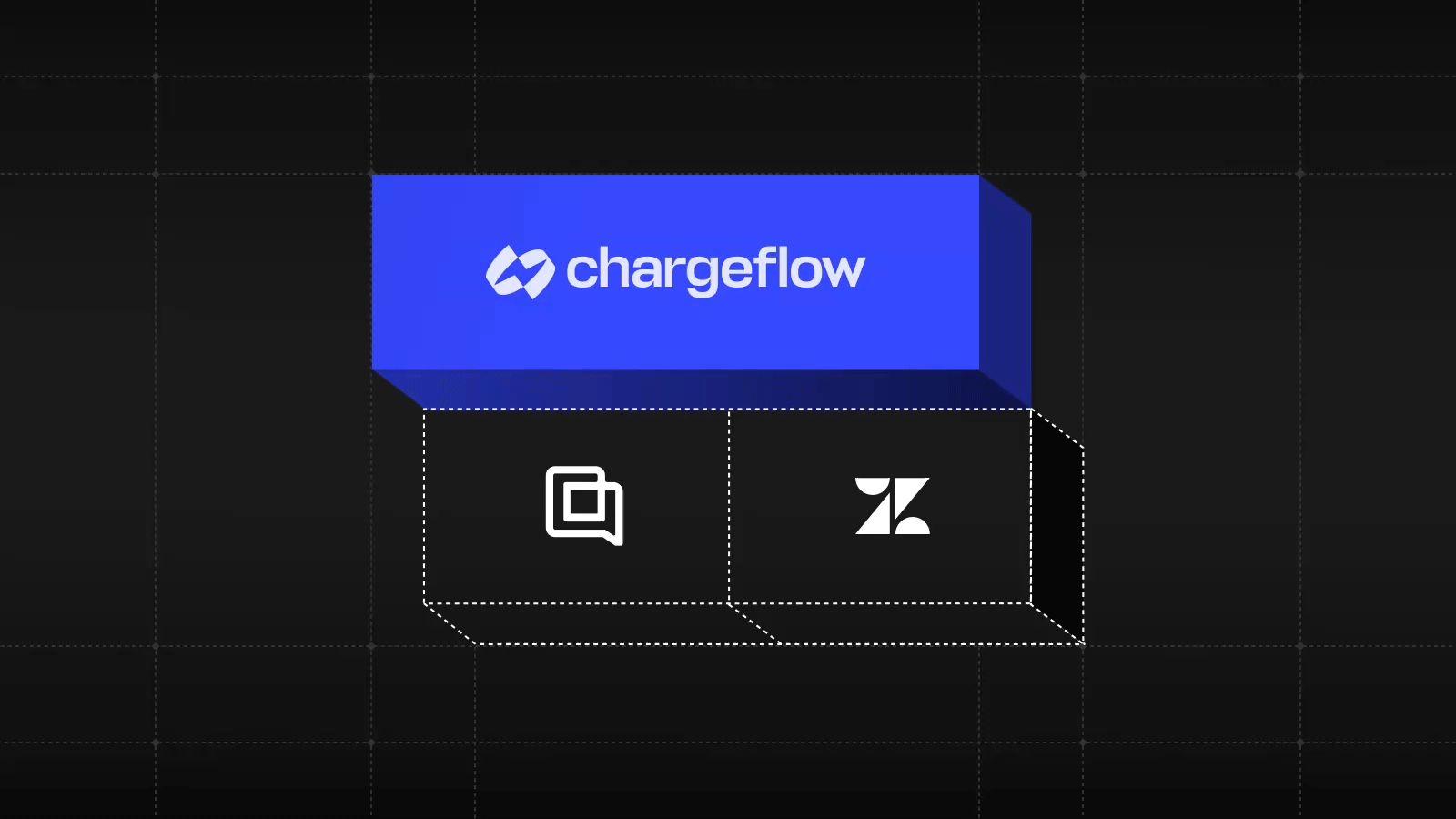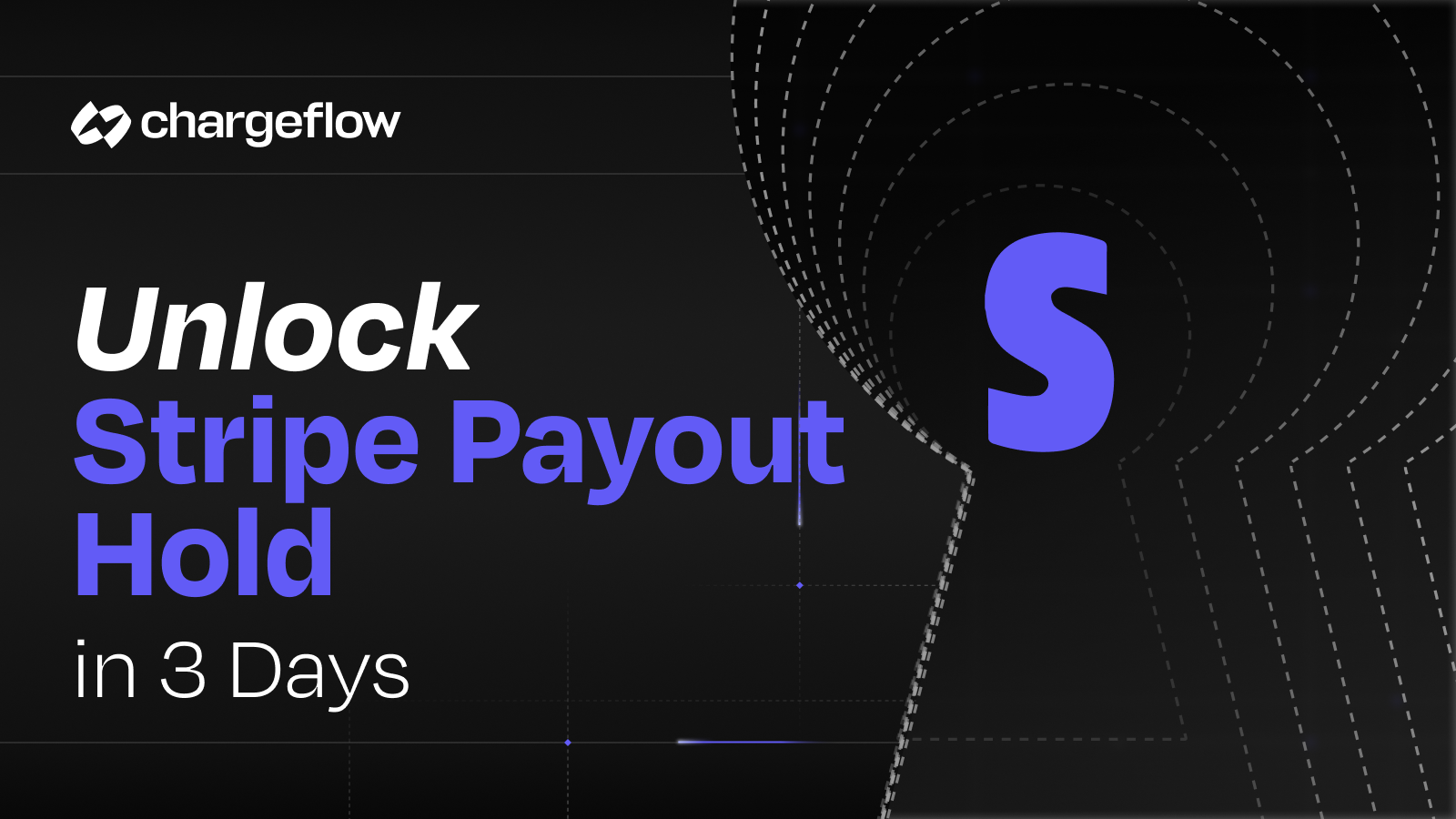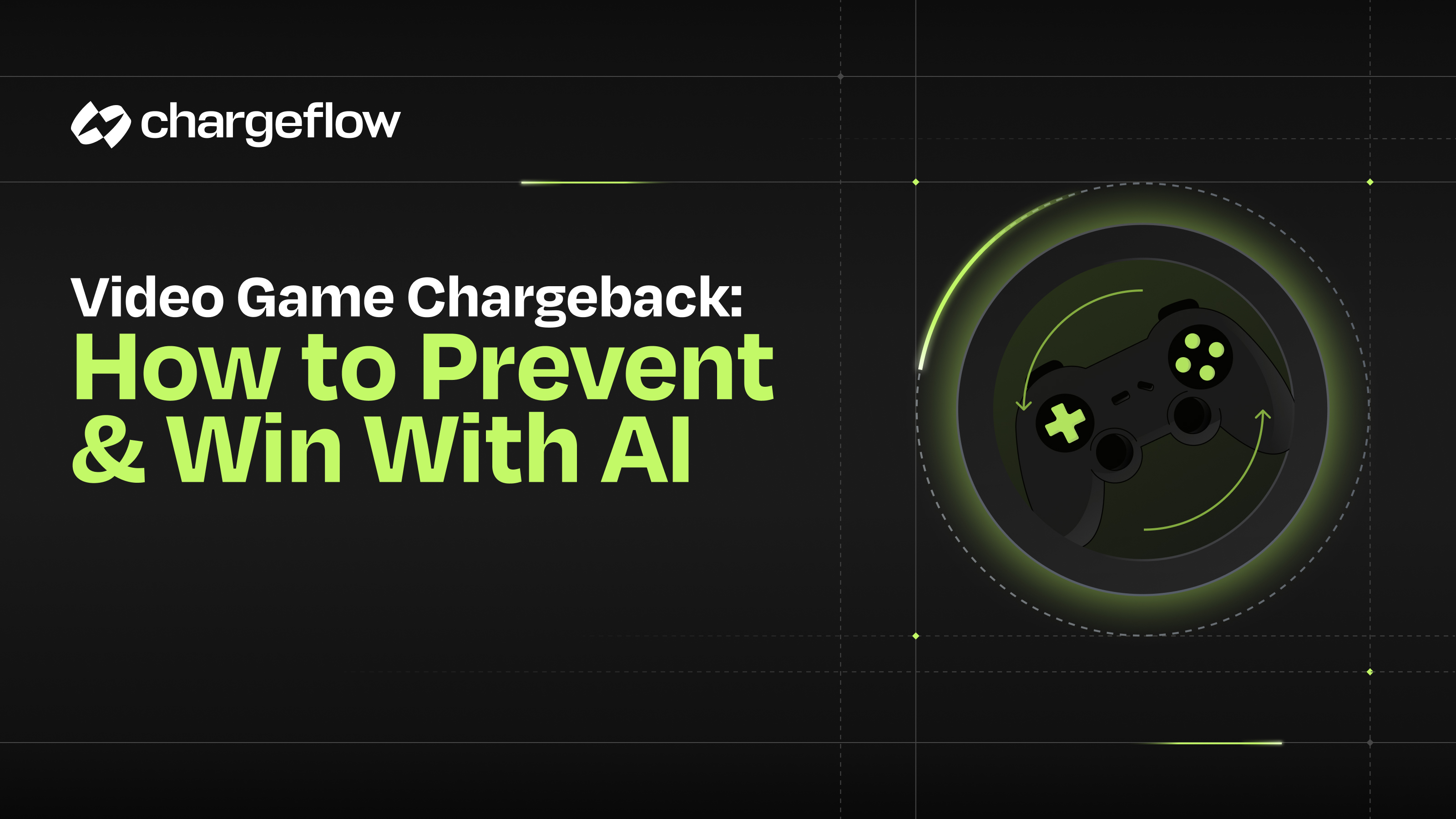How to Block and Blacklist Fraudulent Customers on Shopify

Chargebacks?
No longer your problem.
Recover 4x more chargebacks and prevent up to 90% of incoming ones, powered by AI and a global network of 15,000 merchants.
Block and blacklist fraudulent customers before they ship. Use Shopify’s Fraud Filter for obvious blacklist matches, Chargeflow Prevent to stop post-checkout abuse, and Chargeflow Automation to recover disputes.
Shopify merchant Steve writes in the Shopify Community, “We have a problematic customer that we no longer wish to deal with. Is there a way to block/blacklist customers in Shopify? Fraud Filter does not work because it permits orders to be placed and thus we're charged transaction fees. We need a block/spam filter in place of pre-checkout. Can anyone advise?”
Steve is not alone in this dilemma.
Another user named Bribri writes, “I'm in the process of moving my online store to Shopify. After being in business online for 20+ years I have a list of blacklisted/banned customers. Mostly from fraud, chargebacks, jerks, etc, who try to place orders every week. How do I block their name, shipping/billing address, phone number, email etc. from placing orders?”
So today we want to share useful information to help you stop fraudulent shoppers from taking advantage of you.
How Fraudulent Transactions Affect Your Shopify Store
Fraudulent transactions can kill your Shopify store.
Shopify, like all eCommerce marketplaces, does not accommodate high fraud cases. They monitor merchants for excessive fraud. Any uptick in a merchant’s fraud stats attracts increased scrutiny and fines.
For example, a high chargeback rate will result in account suspension to protect the platform's integrity. But there are other ways fraudulent transactions affect a merchant’s Shopify store, such as:
- Revenue Hemorrhage: Fraudulent transactions lead to direct financial hemorrhage because you lose the sale amount and incur additional fees from payment providers.
- Brand Impairment: While you can't readily quantify the cost of brand impairment due to fraudulent transactions, we know that a high rate of fraudulent transactions tarnishes a store's reputation. Shoppers will perceive your site as unsafe, meaning your conversion rate will take a nosedive.
- Excessive Overhead Cost: Fraud remediation requires that you allocate extra budget to human resources, and in many cases, technology tools. This increases your operational expenses significantly.
- Sales Cannibalization: Merchants have seen goods that were stolen through chargeback fraud appearing in secondary markets. Fraudulent transactions also lead to inventory management issues like discrepancies and even stockouts for legitimate customers.
- Payment Processing Challenges: High chargeback rates will force your Shopify payment processor to impose penalties, raise transaction fees, or even terminate your account.
- Legal Issues: Fraudulent transactions equally carry legal consequences in extreme cases, like when excessive personal data is compromised. Or you fail to abide by payment-related compliance rules.
With all that said, let’s examine how to block and blacklist fraud perps on Shopify.
How to Block and Blacklist Fraudulent Customers on Shopify
If you’re like Steve or BriBri, you know that peak seasons, such as the upcoming Black Friday, Cyber Monday, and Holidays often see a significant spike in fraud cases. I mean the numbers shoot through the roof.
For instance, TransUnion's recent report reveals that 3.6% of global eCommerce transactions during the 2023 holiday season were suspected of fraud. The report also noted that 2.4% of transactions during the Cyber Five days were flagged as potentially fraudulent.
Here’s how to prevent such losses this season:
Option 1: Use Shopify’s Built-in Fraud Features
Shopify's Fraud Filter App provides considerably effective fraud management measures. It allows you to create a list of banned customers and block them from placing orders.
The blacklist feature is similar to an email blacklist for people you don't want in your inbox. It uses your established parameters (like name, email, phone number, or address) to track shoppers who can't access your offering.

How to Use the Shopify Fraud Filter App
- Establish Custom Rules: The app allows you to filter out shoppers using predefined parameters, such as name, email, geographic location, and so on. You can set your rules to flag orders that meet these criteria. Specific rules can be to flag orders as a risk, issue a warning, or automatically cancel the transaction. To set up your custom fraud rules:
- Go to “Settings” from your Shopify admin dashboard and navigate to Apps and sales channels.
- Click “Fraud Filter” to access the Shopify Fraud Filter app.
- Click “Add a new filter” to establish your custom rules.
- Establish your custom fraud rule on the “Rule” section of the “New Rule” page. Shopify says that you can create each rule using one or more logic rules. For instance, using “contains” as the operator blocks all orders linked to any email address from a specific domain.
- Click “Add rule” when you’re done defining the logic.
- Give your rule a name in the “Filter name” field in the Details section.
- Similarly, in the “Action” section, choose the specific action you want the app to take when it identifies an order corresponding to your rules. As intimated earlier, these could be:
- Cancel Transaction – The app will automatically stop the transaction from continuing.
- Flag the Order (Warning) – Shopify Fraud Filter will show a notification about the transaction in your admin dashboard.
- In the “Options” section, specify any additional actions you want the app to take when the rules are met.
- Hit “Save” when you’re satisfied with your established fraud rules.
- Analyze Fraud Filter Notifications
Suppose you've set your fraud rule to alert you of suspicious transactions. In that case, the Shopify Fraud Filter app will notify you of such transactions on the order's page. For instances where Shopify's fraud analysis does not raise any alert, you will still see a warning on the order's Fraud analysis page. It will highlight that the Shopify Fraud Filter detected abnormality, triggering your established rules.
The shopper will see the order as successfully processed. But if you've set your filter to cancel such a transaction, the order will go through and instantly be terminated. Shopify records transactions canceled by Fraud Filter on the app's “Orders” page. You can edit it as you see fit. You'll also get a notification of that transaction on your admin page.
Note: Shopify categorically says that “Fraud Filter can't guarantee that you'll never receive a fraudulent order.”
There are several negative reviews about the app to that effect. Shopify merchant The Living Seed Company writes:
“I set up a rule for a specific customer that has made over 25 fraudulent purchases. Yes, the app canceled the orders but did not block them from happening. I can not see where to contact customer support - very frustrating.”
That brings us to our next option for blocking and blacklisting fraudulent customers on Shopify:
Option 2: Use Chargeflow Prevent to Stop Fraudulent Purchases
Prevent evaluates post-checkout signals and blocks, pauses, or requires verification for risky orders.
Under the hood, Chargeflow Prevent analyzes device, IP, email, payment, and behavioral signals and produces a single risk score. That score drives rules that automatically cancel high-risk orders, pause orders for manual review, or require verification so legitimate orders move on to fulfillment. The screenshot below shows ChargeScore and state/status tags so teams can prioritize cases and see which orders were paused, canceled, or resolved.

Chargeflow's Shopify-native app provides a more excellent and holistic strategy for managing fraudulent transactions. The automated chargeback solution leverages advanced fraud filtering and identification systems to ensure you don't process transactions that eventually cost you more money.
The app serves as your powerful, ruthless, and reliable linebacker in safeguarding your store from various fraud cases, including bots, chargebacks, fake accounts, payments, phishing, and so on.
How Chargeflow Protects Shopify Merchants from Fraud
Chargeflow is a chargeback and dispute automation solution for eCommerce. It helps eCommerce companies manage disputes and recover lost revenue from fraud perps by automating workflows, providing insights into chargeback reason codes, and disputing chargebacks on autopilot.

This dashboard shows how Chargeflow surfaces risky post-purchase activity and scores disputes using ChargeScore. Scores feed automated flows so high-risk cases can be paused, flagged, or escalated to a human expert. Status tags and case state let teams see which orders were paused, canceled, or won at a glance.
Chargeflow integrated with Shopify in 2021 and has since been ranked as the top fraud prevention app by Shopify. Let's examine how Chargeflow helps you prevent chargeback fraud on Shopify:
Step 1: Installation and Integration
Onboarding Chargeflow’s native Shopify app requires no complicated process. After you’ve installed the app from Shopify App Store, the rest is a breeze:
- Seamless 2-click integration, with no development needed.
- The app fully integrates with major processors like Shopify Payments, PayPal, Payflow, Stripe, and Braintree, with other integrations in progress. See what data we extract from your system for fraud prevention.
- Ensure that your staff has the appropriate permissions to access Chargeflow seamlessly. These permissions include:
- Orders
- Customers
- Apps and Channel Permissions - Specific apps and sales channels - Chargeflow.
Step 2: Benchmarking for Case Management
Chargeflow securely fetches new disputes and chargebacks in real time from your connected payment processors. This data goes into calculating your ChargeScore®, Chargeflow’s proprietary algorithm for dispute success rate.

Step 3: Automated Dispute Response
Chargeflow automates the response process by generating tailored dispute responses based on the chargeback reason code and extended order insights. This response creation is facilitated by a proprietary framework called ChargeResponse. How ChargeResponse works:
- 🧲 It links the dispute to its corresponding order data from the merchant’s eCommerce platform.
- 🔬 It understands the company’s background and the chargeback reason after analyzing the company's expertise and the dispute reason.
- 🌐 It uses 50+ data points, data enrichment systems, and several other aggregates to cross-reference relevant data.
- 📋 It analyzes the merchant’s policies and terms and provides the right sections that support the compelling evidence and improve its winning chances.
- 📝 Most importantly, the unique and powerful Machine Learning Algorithm keeps learning from your processes to maximize outcomes.
Step 4: Human-proofing and Evidence Submission
Your account's Dispute Expert double-checks the dispute response before our systems send it to the bank to ensure the best outcome. The result is usually a 75% average dispute win rate, unlike the industry’s average of ~12%!
Chargeflow has also added additional services like Chargeflow Alerts and Chargeflow Insights to help merchants deal with payment fraud.
Chargeflow Alerts notify you of incoming disputes, so you can preemptively stop them. Chargeflow Insights enables businesses to dive deep into their data and uncover actionable insights. It gives you a 360-degree view of your post-transaction data.
Final Thoughts
Managing fraud is an increasing concern for eCommerce merchants. The fraud landscape is constantly shifting. Effective fraud mitigation demands proactive measures –and often involves multiple strategies. While Shopify’s Fraud Filter app can help block and blacklist some fraudulent customers, it does not guarantee absolute coverage.
Yet, several Shopify merchants have found great success in pairing Shopify fraud filters with Chargeflow’s automated chargeback solution. Chargeflow ensures that no false and fraudulent transaction will come back to hurt your balance sheet. And when scammers do manage to slip through, you can dispute such cases on autopilot. Chargeflow's success-based pricing allows you to pay for only won cases. Here's how to get started.

Chargebacks?
No longer your problem.
Recover 4x more chargebacks and prevent up to 90% of incoming ones, powered by AI and a global network of 15,000 merchants.
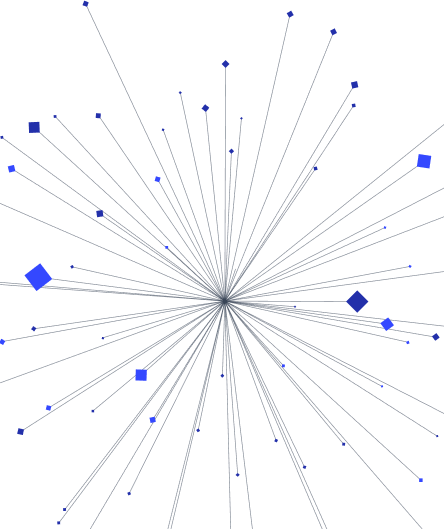
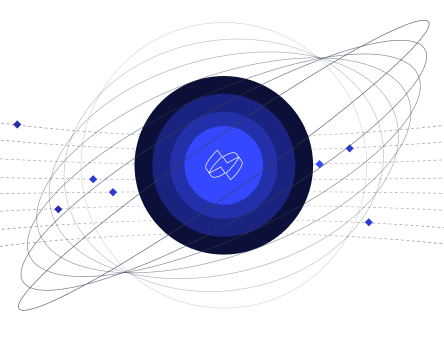




























.png)